Which iPad should buy?
The best iPad will depend on the type of student you are. If you’re an engineer, architect, or designer, purchasing an iPad will be the smartest decision you can make. Not only because of the numerous benefits it offers, but also for how efficient it can be when it comes to taking notes, completing tasks, or even sketching.
What’s the best iPad?
Deciding to get an iPad boils down to what you really need. Sure, the idea of having an iPad Pro might sound awesome, but it might not be the best fit for our wallets. Let me help you pick the right iPad based on what you’re looking for!
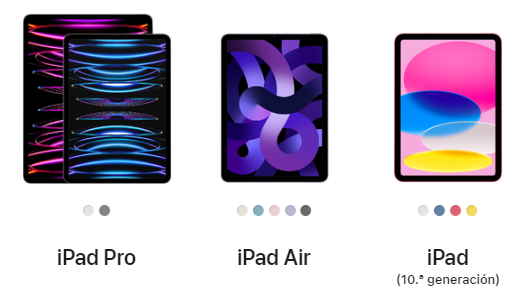
iPad
As straightforward as it sounds, a 10th generation iPad without the “Air” or “Pro” designation is the most economical and practical way to take notes, read books, and create simple sketches. An iPad will be the best choice, and to be more specific, the 10th generation iPad. Unlike previous models, this one allows the use of the Apple Pencil.
iPad 10th Gen
- Redesigned with rounded corners, square edges, and vibrant colors.
- Improved audio with four speaker grilles and an upgraded USB-C charging port.
- Fingerprint sensor on the power button for biometric authentication.
- Compatible with the first-generation Apple Pencil, but requires a USB-C to Lightning adapter for charging.
- Supports a specific Magic Keyboard Folio with a price of $249.
- Powered by the A14 Bionic chip, 4 GB of RAM, and a 10.9-inch Liquid Retina sRGB display.
- Compatible with WiFi 6 and 5G for the cellular version.
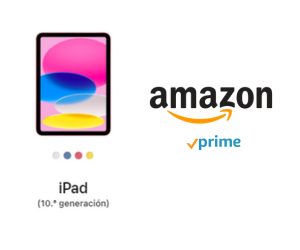
iPad Pro
The iPad Pro is the expensive version of iPads and tends to be a hefty investment for most students. However, it offers benefits that the iPad Air does not provide, such as a much larger version of this model.
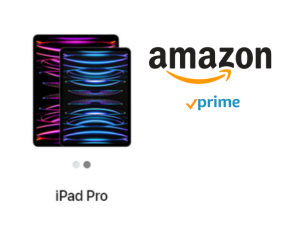
iPad Pro (11 inches)
Pros
- It features an 11-inch display with ProMotion technology and adaptive refresh rates.
- Four speaker grilles with four actual speakers, Thunderbolt/USB4 port, and compatibility with the second-generation Apple Pencil.
- Utilizes Face ID for biometric authentication.
- Offers various configuration options, ranging from 128 GB to 2 TB with the powerful M2 chip.
iPad Pro (12.9 inches)
Pros
- Larger display with Liquid Retina XDR technology.
- Features the brightest display and enhanced speakers.
- Uses the second-generation Apple Pencil and is compatible with a larger Magic Keyboard.
- Equipped with the M2 chip, available in configurations ranging from 128 GB to 2 TB.
Cons
- It is much more expensive than the 11-inch iPad Pro.
- It can be uncomfortable for studying due to its larger size.
iPad Air
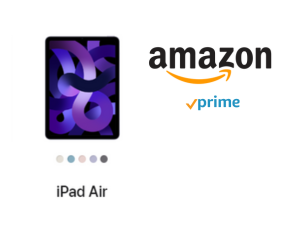
The iPad Air is a middle-ground option among iPads. Despite sounding simpler, the differences with an iPad Pro are not so distinct. Anything you can do on an iPad Pro, you can do on an iPad Air without any issues. They are often much more affordable than iPad Pros and still efficient. A 4th or 5th generation iPad Air is recommended.
Pros:
- The new iPad Air features a deeper and brighter blue color.
- It retains the design of the previous model with a slim body, an 11-inch display, and a USB-C port.
- Includes the Touch ID button on the power button.
- The iPad Air 2022 is a solid upgrade with the M1 chip, but the choice between the iPad Air and the iPad Pro will depend on individual preferences and specific needs.
Cons
- Regarding storage, it only comes in two options: 64 GB and 128 GB. This factor may impact your purchasing decision.
Conclusion
Everything will depend on your needs. If you’re looking for an entertainment device and a digital notebook, the 10th generation iPad is your solution. If you’re seeking more functionality and your workflow demands it, aiming for a 4th or 5th generation iPad Air is the answer, as it has similar features to an iPad Pro but with fewer capabilities. If you’re looking for the absolute best and have the resources, the iPad Pro is your ally.

